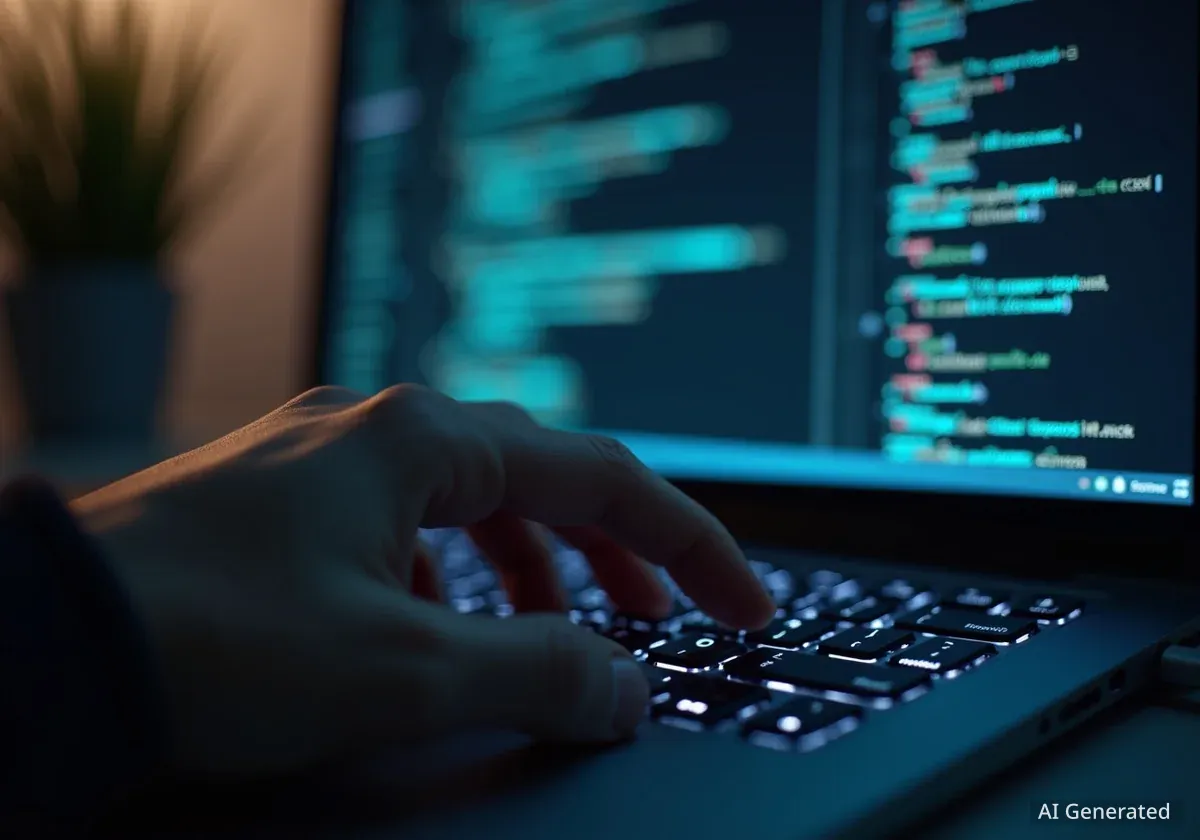Every time you visit a website, small data files known as cookies are stored on your device. These files collect information about you, your preferences, and your device to make websites work better and provide a more personalized experience. While many cookies are harmless and essential for site functionality, others are used for tracking and targeted advertising.
Understanding how these cookies work is the first step toward managing your digital privacy. Recent regulations give users more control over their data, but the options presented in cookie banners can often be confusing. This guide breaks down what cookies are, why they are used, and how you can control the information they collect.
Key Takeaways
- Web cookies are small text files stored on your browser that help websites remember information about your visit.
- There are different types of cookies, including those essential for a site to work and others used for tracking and advertising.
- Websites use cookies to improve user experience, remember login details, and show relevant ads.
- You have the right to control how your data is used and can manage cookies through website banners and your browser settings.
What Are Web Cookies?
A web cookie, formally known as an HTTP cookie, is a small piece of data sent from a website and stored on a user's computer by the web browser. Think of it as a website's memory. When you return to a site, your browser sends the cookie back, allowing the site to recognize you and recall your previous activities or preferences.
For example, cookies are what keep you logged into your account as you navigate different pages of a website. They also remember the items you've placed in an online shopping cart, even if you leave the site and come back later. Without them, the web would be a much less convenient place.
First-Party vs. Third-Party Cookies
It is important to distinguish between two main types of cookies. First-party cookies are created and stored directly by the website you are visiting. They are generally used for essential functions like remembering your login or language settings. Third-party cookies are created by domains other than the one you are visiting, typically by advertising and analytics companies. These are the cookies responsible for tracking your activity across different websites to build a profile of your interests.
The Different Types of Cookies Explained
Websites use several categories of cookies, and understanding their purpose helps you make informed choices in privacy settings. Cookie banners often allow you to opt in or out of specific types.
Strictly Necessary Cookies
These cookies are essential for a website to function correctly. They cannot be switched off in a website's systems. They are typically set in response to actions you take, such as logging in, filling out forms, or setting your privacy preferences. These cookies do not store any personally identifiable information and are crucial for basic services.
Performance and Analytics Cookies
Performance cookies collect information about how visitors use a website. They track which pages are most popular, how long visitors spend on each page, and if they encounter any error messages. This data is aggregated and anonymous, helping website owners understand user behavior and improve their site's performance and usability.
Functionality Cookies
Functionality cookies enable a website to provide enhanced features and personalization. They remember choices you make, such as your username, language, or the region you are in. By remembering your preferences, these cookies can provide a more tailored and convenient browsing experience.
Targeting and Advertising Cookies
These are the cookies that raise the most privacy concerns. They are often set by advertising partners and are used to build a profile of your interests based on your browsing habits. This profile is then used to show you relevant advertisements on other websites you visit. While they don't store direct personal information like your name or email, they uniquely identify your browser and device. If you do not allow these cookies, you will still see ads, but they will be less targeted to your interests.
Did You Know?
According to recent web surveys, over 40% of the cookies found on popular websites are third-party advertising trackers. Major web browsers like Safari, Firefox, and soon Google Chrome are phasing out support for third-party cookies to enhance user privacy.
Your Data Privacy and Your Rights
The collection of data through cookies has led to significant privacy regulations worldwide, such as the General Data Protection Regulation (GDPR) in Europe and the California Consumer Privacy Act (CCPA) in the United States. These laws grant consumers specific rights over their personal information.
Key rights often include:
- The right to know: Websites must inform you about what data they collect and why.
- The right to opt-out: You have the right to refuse consent for certain types of cookies, especially those used for advertising and tracking. Many privacy laws give you the right to opt-out of the "sale or sharing" of your personal information.
- The right to access and delete: You can request a copy of the data a company has collected about you and ask for it to be deleted.
When a website prompts you with a cookie banner, it is complying with these regulations by asking for your consent before deploying non-essential cookies. The toggle switches and options allow you to exercise your right to control your data.
How to Manage Your Cookie Settings
You have several tools at your disposal to manage cookies and protect your online privacy. Taking a few moments to adjust your settings can significantly reduce the amount of data collected about you.
Use Website Cookie Banners
The most direct way to control cookies is through the consent banner that appears on most websites. Instead of simply clicking "Accept All," take a moment to review the options. You can usually navigate to a "settings" or "preferences" menu to disable non-essential cookies, such as those for targeted advertising, while keeping the necessary ones active.
Adjust Your Browser Settings
Modern web browsers offer robust privacy controls. You can configure your browser to:
- Block all third-party cookies: This is one of the most effective ways to stop cross-site tracking.
- Clear cookies automatically: Some browsers can be set to delete all cookies every time you close them.
- Send a "Do Not Track" request: While not all websites honor it, this feature signals your preference against tracking.
These settings are typically found in the "Privacy and Security" section of your browser's options menu. Taking control of these settings provides a baseline of privacy across all websites you visit.