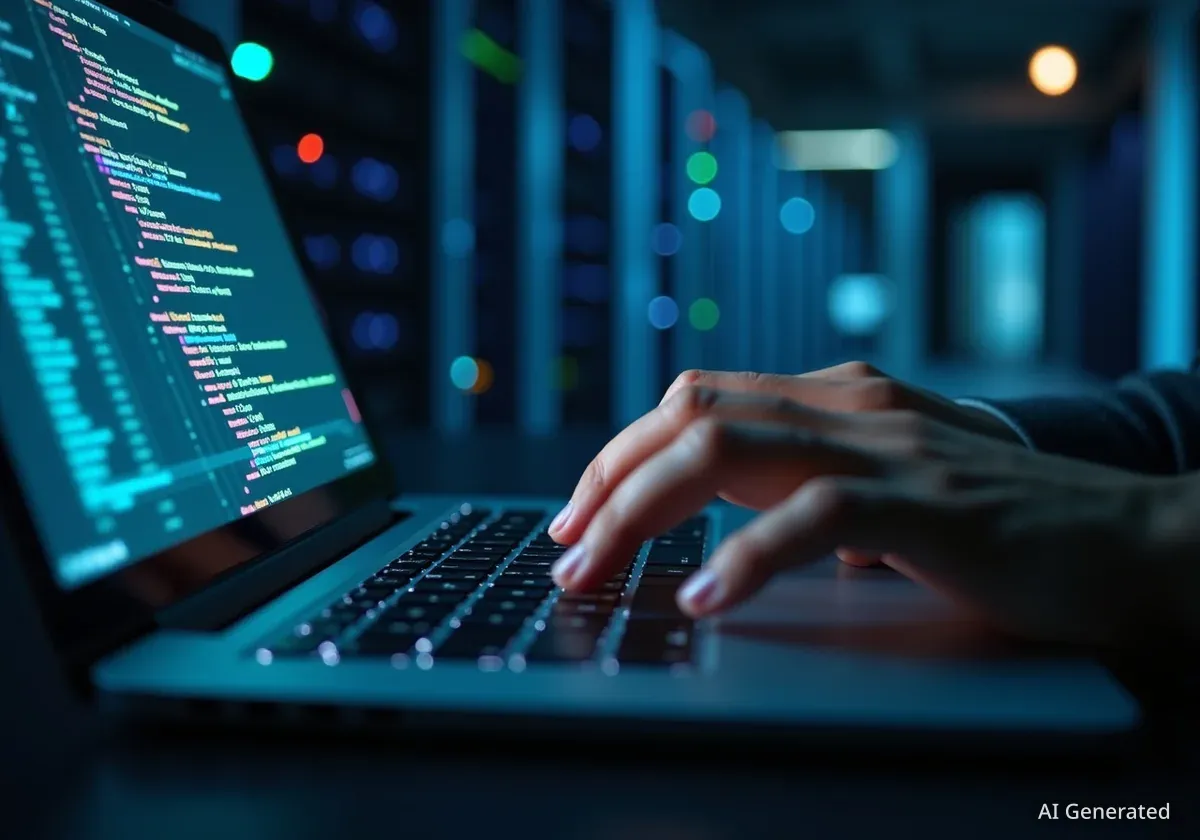Harvard College students are reporting technical difficulties and user frustration following the university's mandatory transition from Duo Mobile to Okta Verify for account authentication. The switch, which became effective on September 30, has led to access problems for some students, particularly those using non-Apple devices.
Key Takeaways
- Harvard University mandated a switch from Duo Mobile to Okta Verify for student account authentication starting September 30.
- Several students have reported the new system is less intuitive and more difficult to use than its predecessor.
- Users of non-Apple operating systems, such as Linux, have encountered significant accessibility issues.
- Harvard's IT department states that features like biometric login can resolve many reported problems, though student awareness of these options appears low.
Mandatory System Change Causes Disruption
Harvard University's recent requirement for students to use Okta Verify for all HarvardKey logins has been met with mixed reactions. Many undergraduates have expressed that the new application is more cumbersome than the previous system, Duo Mobile. The change has resulted in some students needing to contact Harvard University Information Technology (HUIT) for assistance after being locked out of essential school accounts.
The transition is part of a series of digital infrastructure updates at the university. This academic year, students have also navigated new payment systems for laundry and printing, as well as a major migration of university websites to a new platform. For some, the frequency of these changes has become a source of frustration.
A Pattern of Digital Upgrades
The Okta Verify rollout is not an isolated event. This year, Harvard has also replaced its Crimson Cash system with new payment gateways like OneTapAway for laundry and Touchnet for printing. Additionally, thousands of Harvard OpenScholar websites are being moved to new HarvardSites platforms, with a completion deadline of November.
Student Experiences with the New Platform
A primary complaint among students is the perceived dependency on a secondary device, typically a smartphone, to log into accounts on a laptop. This has created interruptions for those who prefer to study without their phones nearby to minimize distractions.
"Sometimes you want to study away from your phone," said Jasmine N. Wynn ’27, an editor for The Harvard Crimson. She noted that since the switch, she has needed her phone for every single login attempt on her laptop, disrupting her workflow.
Challenges for Non-Apple Users
The transition has been particularly difficult for students who do not use Apple products. Aiden S. "Dune" Alazo ’29, who uses a Linux operating system, described the experience as "genuinely horrific." According to Alazo, he is unable to access Okta from his computer at all.
"They would have been much better off using Microsoft Authenticator or the Google Authenticator app," Alazo stated, highlighting the compatibility issues he faced.
This sentiment reflects a broader concern that the new system was not adequately tested across all common operating systems used by the student body.
Interface and Usability Concerns
Other students found the Okta Verify interface to be a step back in terms of design and ease of use. "In principle, Okta should be better," commented Kyler C. Hoogendoorn-Ecker ’27. "But I find that the interface is more difficult to use than Duo and less intuitive."
This feeling was shared by Kerry M. Nguyen ’26, who labeled the system as "really inconvenient." He reported that Okta frequently fails to remember his device, forcing him to "verify multiple times" to access his accounts. Despite having a fingerprint scanner on his computer, he has not yet been able to configure it with the new application.
Did You Know?
Multi-factor authentication (MFA) systems like Okta Verify and Duo Mobile are designed to add a critical layer of security to online accounts. They protect against unauthorized access even if a user's password has been compromised. However, their effectiveness often depends on user-friendliness and reliable integration.
HUIT Addresses Student Feedback
In response to the student complaints, HUIT spokesperson Tim J. Bailey clarified that many of the reported issues have existing solutions within the Okta platform. He emphasized that students do not necessarily need a secondary device to log in.
Bailey pointed to Okta's passwordless authentication options, which allow users to log in with biometrics like fingerprints or facial recognition directly on their primary device. He also noted a "keep me signed in" feature that can remember a device for up to one month, reducing the frequency of login prompts.
Many students interviewed for this story were unaware these features existed, suggesting a potential gap in communication during the platform's rollout. HUIT has acknowledged the compatibility problems for certain operating systems and is actively working to resolve them.
- Biometric Login: Use fingerprint or face ID on your primary device.
- "Keep Me Signed In": Select this option to stay logged in for 30 days.
- Platform Support: HUIT is working with Okta to improve support for systems like Linux.
Not All Students Dissatisfied with Okta
While many have faced challenges, the transition has been smooth for some. Mohib Ahmed ’28 reported a positive experience, particularly after enabling the fingerprint scanner option on his device. He found that with this feature, Okta was "easily faster" than the Duo system it replaced.
This suggests that user experience may heavily depend on the device being used and the user's awareness of the platform's full capabilities. The contrast in student experiences highlights the importance of comprehensive onboarding and support for new campus-wide technologies.
For those still encountering problems, HUIT encourages them to seek help. Bailey stated that students struggling with Okta should "contact HUIT, including visiting our on-campus support technicians based in the Science Center" for direct assistance.